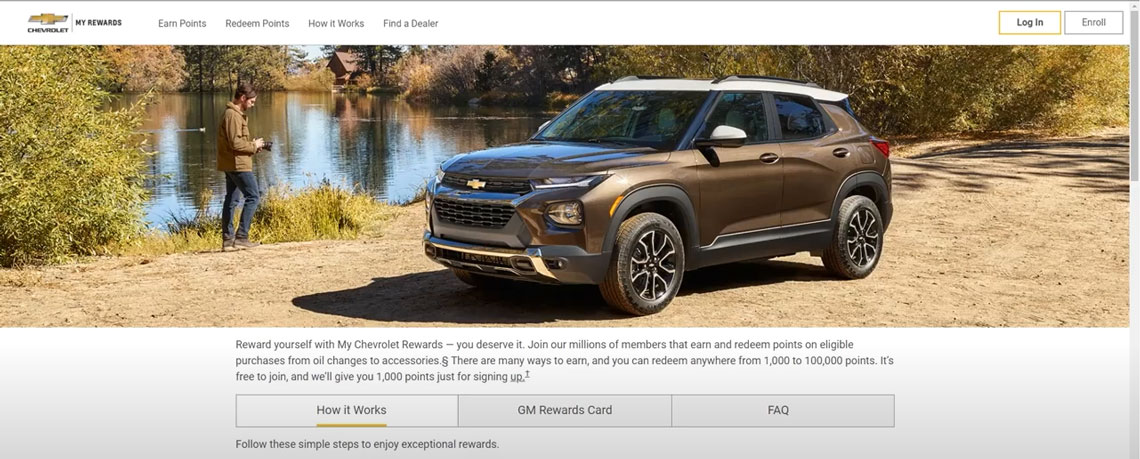
My Chevrolet Rewards is a neat way for you to earn and redeem points on services based on what you purchase at the dealership. We are going to walk you through how to use the website and access your reward points. Follow the instructions below or check out the video above.
Navigating My Dashboard in My Chevrolet Rewards Account
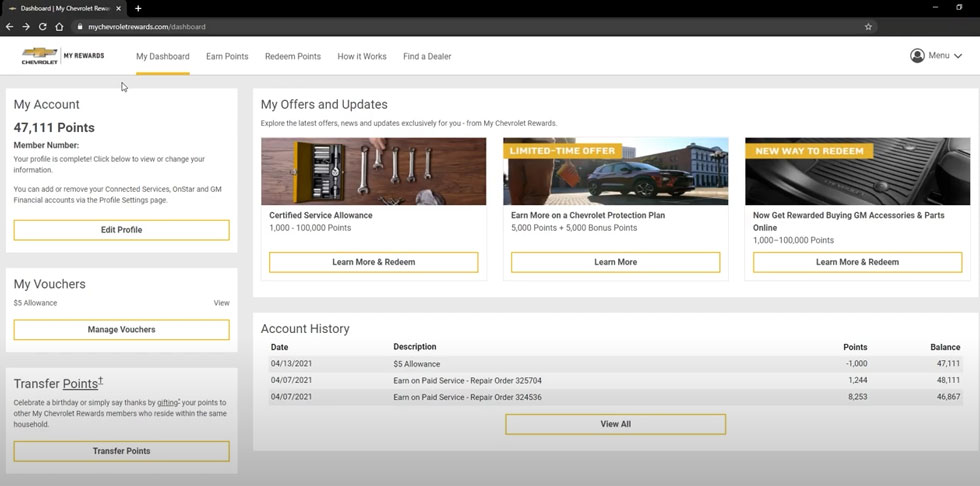
My Account in My Chevrolet Rewards
Once you log into your account, you will be directed to the dashboard interface. Under “My Account” you will find your available reward points as well as information within your profile. If you need to change anything within your profile such as your address, you can adjust by clicking “edit profile”.
My Vouchers in My Chevrolet Rewards
Underneath the “My Account” section is the “My Vouchers.” In this section, you can find what vouchers are currently available to use within your account. To find further information about a voucher, click “view” next to the voucher amount. At the bottom of the voucher there are two very important pieces of information, the voucher number, and the expiration date. When you are ready to use the voucher, print the voucher. You have approximately 30 days to use the voucher once it has been selected.
Transferring Points in My Chevrolet Rewards
Transfer points allows you to send or gift your points to someone else. The person you transfer the points to has to live in the same household as you.
How to Earn Chevrolet Reward Points
Next to “My Dashboard” in the top navigation is “Earn Points.” You can earn reward points by using paid services, purchasing parts at the dealership, or purchasing a vehicle. For a paid service you will receive 6 points per every $1 spent. When you purchase or lease a new Chevrolet, you will get 20,000 points.
How to Redeem My Chevrolet Reward Points
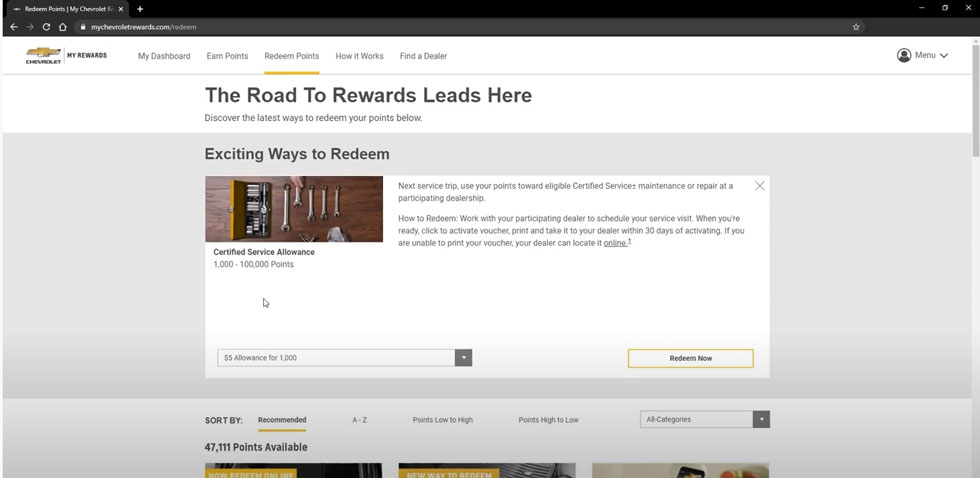
- Navigate to “Redeem Points” in the top navigation bar of the My Chevrolet Rewards Account.
- Under “Certified Service Allowance” select “Learn More & Redeem”.
- Using the drop-down menu, select the allowance and rewards points you would like to use based on what you have earned.
Remember, once you have chosen the rewards you would like to use, if you do not spend the total amount you will not receive cash back. Carefully choose the amount that you would like to redeem.
If you have any questions, ask our knowledgeable service advisors during your next visit. Let them know that you’d like to redeem some points and we will help walk you through it as soon as you arrive. Schedule your next service appointment here at McGrath.